Tips for Building a Great Website on a Budget

Building a great website doesn't need to cost a lot. With the right planning and tools, you can create a professional-looking site without spending a fortune. This guide aims to provide you with practical tips to help you get started on building a budget-friendly website.
1. Planning Your Website
Identifying Your Goals and Audience
Before diving into building a website, it's crucial to identify your goals and understand your audience. What do you want to achieve with your website? Whether it's to sell products, share information, or build a community, having clear goals will guide your decisions throughout the process. Knowing your audience is equally important. Are they young adults, parents, or professionals? Understanding who your audience is will help you tailor the content and design of your site to meet their needs and expectations.
Creating a Simple Site Map
Creating a site map is like drawing a blueprint for your website. A site map helps you organise your content logically. Start by listing the main sections you want on your website, such as Home, About, Services, Blog, and Contact. Then, think about any sub-sections that should fall under these main categories. This planning ensures that your website is easy to navigate, making it more user-friendly and efficient. A well-organised site map also makes it easier to add content later on as your website grows.
Choosing a Domain Name and Hosting
Your domain name is your website's address on the internet, and it should be memorable and easy to spell. Try to choose a name that reflects your brand or business. Once you have a few ideas, check their availability using a domain registration service. After securing your domain, you need to choose a hosting provider. Look for a reliable hosting service with good customer support and reasonable pricing. Shared hosting can be a cost-effective option for small websites, while larger sites might benefit from dedicated hosting services.
2. Utilising Free and Affordable Tools
Free Website Builders and Templates
There are many free website builders available that make it easy to create a professional-looking site without needing to know how to code. Platforms like Wix, Weebly, and WordPress offer free plans with various templates to choose from. Using these tools, you can drag and drop elements to customise your site, making the design process straightforward and cost-effective.
Affordable Graphic Design Tools
Good visual design is key to making your website look professional. Luckily, there are many affordable tools that can help you create beautiful graphics. Tools like Canva and GIMP are user-friendly and offer plenty of free resources like icons, fonts, and templates. These tools allow you to design logos, banners, and social media graphics without hiring a professional designer, keeping your costs down.
Finding Free or Low-Cost Stock Images
High-quality images can make your website more engaging, but professional photos can be expensive. Fortunately, there are many websites where you can find free or low-cost stock images. Sites like Unsplash, Pexels, and Pixabay offer a wide range of free images that you can use on your website. Be sure to read the licensing requirements, even for free images, to ensure you’re using them correctly.
3. Optimising for User Experience
Keeping the Design Simple and Clean
A simple and clean design helps users focus on what’s important. Keep your layout uncluttered with plenty of white space to make your content easy to read. Limit the number of colours and fonts you use to keep your design consistent. Navigation should be straightforward so visitors can find what they’re looking for quickly. A clean design also makes your site appear more professional, encouraging visitors to stay longer and explore more pages.
Ensuring Mobile Friendliness
With more people using smartphones to browse the internet, making sure your website is mobile-friendly is crucial. Use responsive design so your site adjusts to fit any screen size. Test your website on different devices to ensure it looks good and functions properly on all of them. Simple navigation and readable text are key to providing a good user experience on mobile. If your site isn’t mobile-friendly, you risk losing a significant portion of your audience.
Speed Optimisation Tips
Fast loading times are essential for keeping visitors on your site. If your website takes too long to load, visitors might leave before it even fully appears. To optimise your site’s speed, compress images to reduce their file size. Use a content delivery network (CDN) to deliver your content faster to users around the world. Avoid using too many plugins, as they can slow down your site. Regularly check your website’s loading speed using free tools and make adjustments as needed to keep it running fast.
4. Effective SEO Practices on a Budget
Basic On-Page SEO Tactics
Optimising your website for search engines doesn’t have to be expensive. Start with basic on-page SEO tactics. Use relevant keywords in your page titles, headers, and meta descriptions to help search engines understand what your site is about. Make sure your URLs are short and descriptive. Add alt text to your images to improve accessibility and help search engines understand their content. Internal linking, where you link to other pages on your site, helps search engines crawl your website more effectively.
Utilising Free SEO Tools
There are plenty of free SEO tools available to help you optimise your website. Google Analytics and Google Search Console are essential for tracking your site's performance and identifying areas for improvement. Tools like Ubersuggest can help you with keyword research. Yoast SEO is a great plugin for WordPress users that makes it easy to manage on-page SEO. These tools offer valuable insights without costing you anything, allowing you to optimise your site on a budget.
Content Marketing Strategies
Content marketing is an effective way to improve your SEO and attract more visitors. Focus on creating high-quality, relevant content that addresses the needs and interests of your audience. Blogging regularly can help you build authority and increase your website’s visibility in search engines. Share your content on social media to reach a wider audience. Engage with your audience by responding to comments and encouraging discussions. Consistent, valuable content keeps visitors coming back and helps build a loyal audience.
Conclusion
Building a great website on a budget is entirely possible with the right approach and tools. By planning carefully, utilising free and affordable resources, and focusing on user experience and SEO, you can create a professional and effective online presence without breaking the bank. Remember, the key is to start with clear goals and a solid plan. Use the resources available to you to keep costs low while ensuring your website is functional and appealing.
If you're ready to build a powerful digital presence for your business, GWTH Media is here to help. Our
SEO specialists in Sydney specialise in efficient and transparent digital marketing services to support your long-term business growth. Reach out to us today, and let’s start your journey towards a successful website!